WordPress is most likely to be the ideal tool for you to succeed online if you’re thinking about creating a website for your business.
WordPress can perform exactly what you want it to do, and it can be made even better with the help of several tools built into the platform.
The following list of 6 Best WordPress Plugins for Business Websites contains many of the tools you might be looking for to improve the general functionality of your website. Let’s get started if you’re ready to take your business site to the next level.
BookingPress
BookingPress Plugin is an all-in-one booking management plugin for WordPress. It has over 700+ active installations and is used by many small businesses around the world.
The BookingPress plugin can be used by any type of business for managing event bookings, appointments and retail.
Some of its features include:
- Scheduling from the front-end of your website
- Bookings from any page on your website
- Recurring bookings
- PayPal payment gateway (Offline Payment option also available)
- Customer management from inside WordPress
- All-in-one dashboard for managing customers
- Dashboard widgets for displaying live availability, upcoming events and custom messages on your sidebar
- Analytics so you can see which hours are best for scheduling and which days you need to work on events
- Email reminders
- PayPal integration – accept payments straight into your PayPal account.
BackupBuddy
In an ideal world, data would never be lost, and you would never have to be concerned about losing all of your hard work in creating your WordPress website.
Smart internet business owners, on the other hand, employ plugins like BackupBuddy to ensure that their hard work does not go to waste.
You can use this plugin to:
- Themes, media files, and plugin profiles should all be backed up.
- Make your backup profiles unique.
- Specific directories within or outside of WordPress should be backed up.
- Additionally, you can individually or globally exclude certain profiles.
- And this is just the start.
Replacing work that has already been completed due to a loss is not only inconvenient, but it also wastes time and money. Use the BackupBuddy plugin if you want to be sure your WordPress work is safe.
ARForms
The ARForms WordPress form builder plugin raises the bar with advanced features that let you build any type of Form you want, such as: Contact Forms, Order Forms, Survey Forms, Pop-up Forms, Multi-column Forms, Registration Forms, Login Forms, Subscription forms, job applications, or anything you can imagine!
Here are some functionalities and features of the ARForms WordPress Form builder plugin, which you can use to create and build any type of Form you need for your WordPress website.
Key-features of ARForms:
- A single eye icon enables a simple drag-and-drop feature with a live preview option to facilitate real-time editing.
- Sample forms are pre-built with 50+ field elements and fully responsive designs.
- Automatically saves the progress of any form you create.
- You can create any kind of Form, and it will automatically be turned into a mobile-friendly and responsive one.
- With the built-in analytics, you can track how many entries and views you have created. It Provides three kinds of graphical stats: Bar Chart, Line Chart, and World Map.
- After the visitor has submitted the Form, submit actions.
- There is support for multiple languages and RTL in this awesome plugin.
- Includes support for 10+ popular email marketing tools
- Provides integration with payment gateways and add-ons.
Constant Contact
Getting visitor information before you miss out on an opportunity to sell your products and services might be crucial to your company’s success.
Constant contact is a plugin that can assist you avoid squandering these priceless assets. It’s currently one of the most popular and effective email marketing platforms available.
Key-features of Constant Contact:
- You can tailor the type of data you desire to collect with customized data fields.
- Forms that are compatible with your current WordPress themes and styles.
- Creating clear, basic forms that are already mobile-optimized and simple to use on any device
This is only a sampling of the quick and simple options available for ensuring that you do not miss contact details for current and potential prospects. Take a look at how to integrate Constant Contact into your company’s website.
Google Maps Builder
If your company has a physical presence that clients must visit, you’ll want to keep things as simple as possible so that you can be sure they walk through your gate after seeing your website.
By using the Google Maps Builder plugin on your WordPress site, you may improve the odds of your physical location being discovered.
Key-features of Google Maps Builder:
- A more pleasant user experience.
- For identifying your business, reliable and accurate information is required.
- There are numerous customizing possibilities available.
- The ease with which it can be used.
- Also, excellent client service.
Google Maps Builder’s extensive set of options and features makes it one of the finest methods to ensure that potential customers find your actual location, where you can direct their interest in your products and services into sales. Check out how Google Maps Builder may assist you in increasing your profits.
Quick & Easy FAQs
When it comes time to convert attention into conversions, understanding information, especially if your goods and services are extremely specialized, can make a huge impact.
However, unless you use a plugin like Quick & Easy FAQs, creating a FAQ page may be highly time consuming and inconvenient.
Key-features of Quick & Easy FAQs:
- Create your own FAQs.
- Make a toggle or filtered toggle style list for your FAQs.
- Style, text, border, and background may all be changed quickly and effortlessly.
- Override default styles in the CSS box, and more.
Adding FAQs to your website might be a huge moneymaker for your business if having answers to technical issues can mean the difference between making or losing a sale. To see results, install the Quick & Easy FAQs plugin on your WordPress site.
Wrapping it up
Your company can’t afford to lose even one lead, so make every attempt to keep them in touch with you in some way. Adding these 6 top WordPress plugins to your toolbox is a great way to improve your productivity.


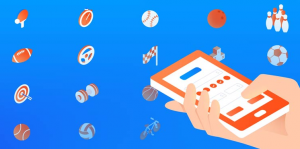
More Stories
Make An Appointment To Chiropractors Online
WordPress Booking Plugin For Home Repair Services Site
Top 10 WordPress Plugins for Your Service Business Website